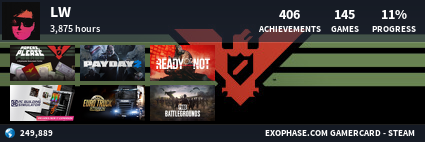Hello @George and @Freedom! Community Forums greetings,
I'm also a part of our big #Freedom!Family for pass few months . Freedom! really providing a very lots of tools and resources, which really helpful for lots and lots of our freedom family. But these resources are not needed for me :/ But I really like to use YouTube Dashboard Tools
. Freedom! really providing a very lots of tools and resources, which really helpful for lots and lots of our freedom family. But these resources are not needed for me :/ But I really like to use YouTube Dashboard Tools  that's really helpful for me and definitely will be lot and lot helpful for all our Family Members
that's really helpful for me and definitely will be lot and lot helpful for all our Family Members 
So I kindly requesting Freedom! to built more Dashboard Tools for us, which can be really helpful for us
So today I'm requesting Freedom! to give us "Default Upload Profile Tool" so that we can create a bulk of profile so we can choose the template we saved already so it's easy to upload the videos fast
I used Tubebuddy's tool, but for free we can create only one profile. If we need to create more means we need to upgraded to pro for bills
So please build this tool for our freedom family for free @George and @Freedom! Community Forums for free
Thank You
here is the sample:
 https://www.tubebuddy.com/tools#defaultuploadprofiles
https://www.tubebuddy.com/tools#defaultuploadprofiles
I'm also a part of our big #Freedom!Family for pass few months
So I kindly requesting Freedom! to built more Dashboard Tools for us, which can be really helpful for us
So today I'm requesting Freedom! to give us "Default Upload Profile Tool" so that we can create a bulk of profile so we can choose the template we saved already so it's easy to upload the videos fast
I used Tubebuddy's tool, but for free we can create only one profile. If we need to create more means we need to upgraded to pro for bills
So please build this tool for our freedom family for free @George and @Freedom! Community Forums for free
Thank You
here is the sample: