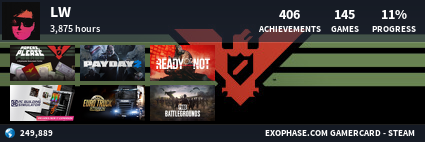Hi,
I recently joined Freedom! and I am wondering where I can view my CPM / RPM. I can't find the answer of the FAQs or any of George's videos on YouTube so I thought I'd ask here.
Thanks in advance.
Here is a little information just so you and anyone viewing this thread understands what CPM means : -
CPM, or Cost Per Mille, is the price an advertiser is paying, per thousand monetizable views, on your videos. Each view is carefully reviewed and designated into either of the following categories.
- YouTube defines a monetized view as: "a monetized playback is when a viewer views your video (i.e., a view) and is shown at least one ad impression or when the viewer quits watching during the pre-roll ad without ever reaching your video (i.e., an abandonment)." Basically, that means that the viewer must watch and/or click an advertisement on one of your videos to be a monetized view.
- A non-monetized view, however, is when a viewer does not see an ad on your video, but it counts towards your view count. These are actually the most common view you will receive. This is how you can have 10k views one month, but only makes $3.00.
CPM brings a lot of factors into play like: the type of content you produce, audience demographics, audience residency (some countries don’t have a partnership program, so they may not be eligible for ads), tastes/interests, and many more. CPM also fluctuates a lot. During the Holiday season, when advertisers have their largest budget, your CPM will skyrocket and then drop during the Spring season when their budgets are at their lowest.
Always keep your eye on your CPM, but don't rely on it too much since it can (and will) change periodically. Contrary to common belief, CPM rates are determined based on your channel's content, not the network you are partnered with. Every network uses the exact same advertising system, the one provided by YouTube. No network has a "special" deal and can guarantee any CPM rate, as it fluctuates periodically.
To view an estimation of your CPM you can go to your Analytics page on YouTube and then click on 'Ad Rates' and then this will be broken down your estimated monetised playbacks, playback based CPM and CPM.